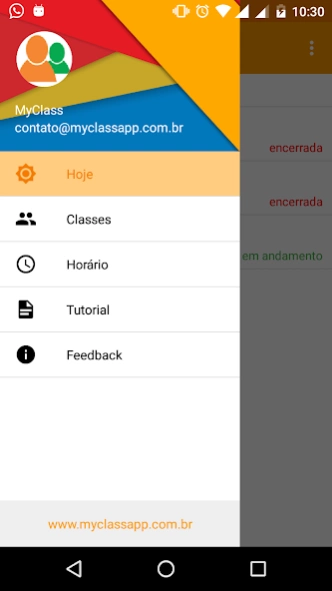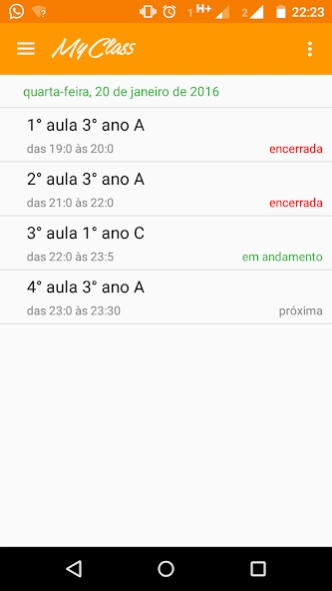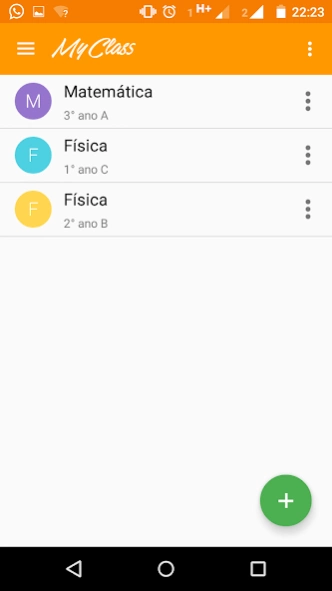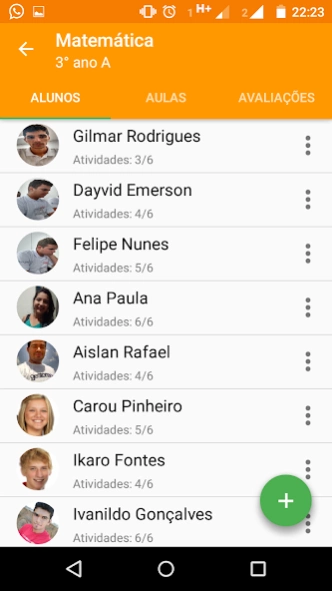MyClass 0.1.4
Continue to app
Free Version
Publisher Description
MyClass - Manage your classroom quickly and practice.
People can only be defined by numbers?
The assessment is very important in the learning process and, most often, she remembers taking tests. However, the assessment does not happen just like that, it is also relevant to consider how the student works in the classroom. But to make this possible, the teacher needs to keep some important information.
See the advantages we offer
- Records on fouls: Record faults quickly and note who attends less in their classes.
- Picture of each student: Write down information without even remember the name of the students.
- Merits and Demerits: Write down information and find out how their students behave in each class
- Mobile Application: Do everything right from your Smartphone.
Find Out Why Using Application
The MyClass is designed to improve the way in which school evaluation is made with a tool to record behaviors of students and use the information to evaluate them in a way that does not disrupt the class teacher. So that assessments become more fair and made with convenience for the teacher. Also the MyClass has other tools such as the registration of faults, which conducts school called quickly. All designed to help the teacher to the fullest.
CONTACT:
site: http://myclassapp.com.br/
Location: Room 02, Seat of Apicultural Technology Center - CENTAPI. Industrial district of Picos, Lots 48 and 49, Pantanal Quarter / Picos-PI.
About MyClass
MyClass is a free app for Android published in the Teaching & Training Tools list of apps, part of Education.
The company that develops MyClass is Gilmar Rodrigues. The latest version released by its developer is 0.1.4.
To install MyClass on your Android device, just click the green Continue To App button above to start the installation process. The app is listed on our website since 2016-06-12 and was downloaded 0 times. We have already checked if the download link is safe, however for your own protection we recommend that you scan the downloaded app with your antivirus. Your antivirus may detect the MyClass as malware as malware if the download link to br.com.myclass is broken.
How to install MyClass on your Android device:
- Click on the Continue To App button on our website. This will redirect you to Google Play.
- Once the MyClass is shown in the Google Play listing of your Android device, you can start its download and installation. Tap on the Install button located below the search bar and to the right of the app icon.
- A pop-up window with the permissions required by MyClass will be shown. Click on Accept to continue the process.
- MyClass will be downloaded onto your device, displaying a progress. Once the download completes, the installation will start and you'll get a notification after the installation is finished.